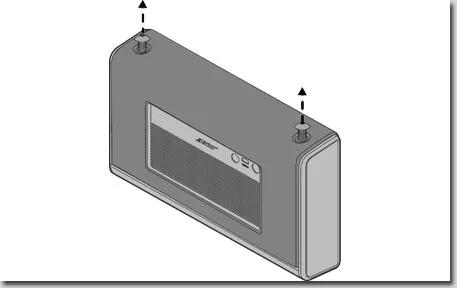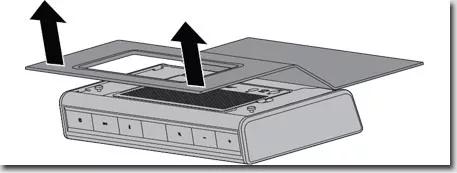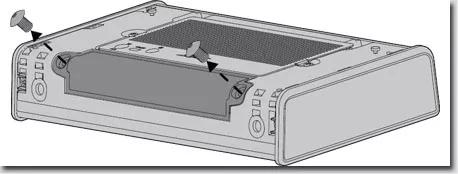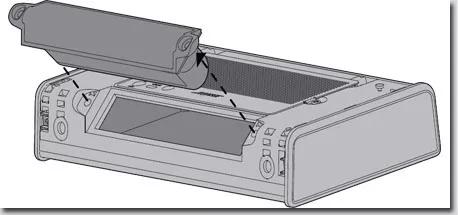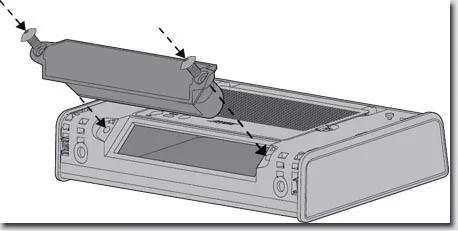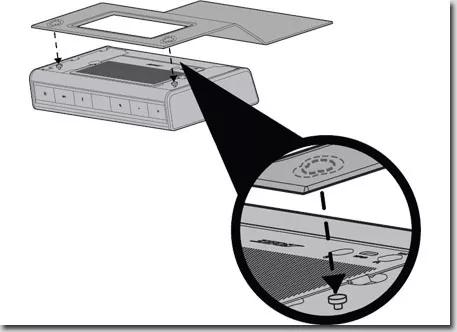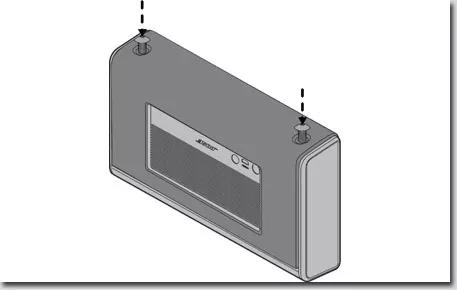Back to article
3345
更換產品中的電池
您可以取出產品中的電池,以便在電池電量變弱或耗盡時插入新電池。 瞭解如何使用和更換電池。
連接或取出電池
若要取出電池:
- 使用替換電池隨附的 2.5 mm 六角扳手,卸除揚聲器底部的兩顆螺絲
- 將蓋板背面向上推,直至其輕輕向上滑動
- 將護套往上拉,與揚聲器背面分開
- 使用 2.5 mm 六角扳手,卸除固定電池的兩顆螺絲 (位於揚聲器底部附近)
- 直接取出揚聲器中的電池
- 使用 2.5 mm 六角扳手更換電池中的螺絲並加以鎖緊
- 將外蓋內的孔對準揚聲器背面的固定桿、然後將外蓋壓入定位
- 將護套往地腳螺栓下推,直至護套不再滑動
- 裝回並擰緊蓋板底部的螺釘
此文章有幫助嗎?
感謝您提供的反饋!