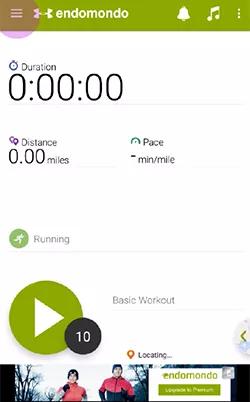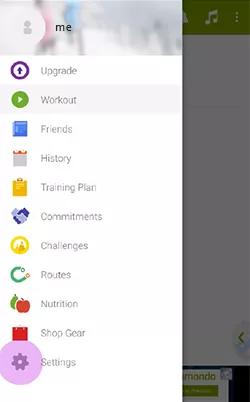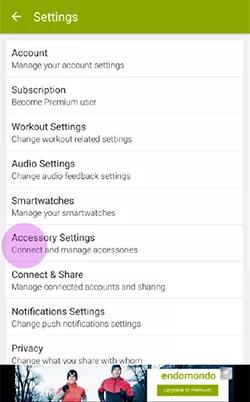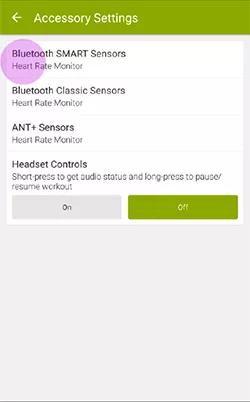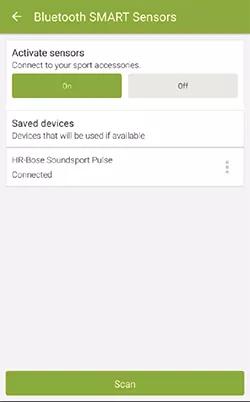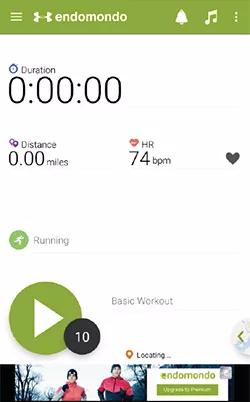Back to article
3348
健身應用程式設定 - Endomondo ( Android )
您的產品可以與健身應用程式整合、以分享資訊。 您現在可以利用最愛的相容健康應用程式來監控日常運動、並享受其他健康功能。
若要在 Android 版 Endomondo 應用程式中設定心率感測器:
- 開啟耳機電源,並連接至流動裝置。
貼士:連接時,裝置上的Bluetooth圖示旁邊會顯示電池圖示。 - 將耳機放在耳朵上。
貼士:心率感應器位於左耳塞內,因此請確保其穩固地固定在您的耳朵上。 - 開啟 Endomondo 應用程式。
- 登入您的 Endomondo 帳戶,或建立一個帳戶。
- 輕觸左上角的選單圖示。
- 點選設定。
- 輕觸配件設定。
- 輕觸Bluetooth SMART 感應器。
- 點按開啟。
- 輕觸掃描以搜尋心率感測器。
;
- 在 HR-Bose Soundsport Pulse 時,輕觸即可連接。
;
- 要查看心率,請點擊左上角的返回箭嘴,直至返回應用程式主畫面。
;
;
;
此文章有幫助嗎?
感謝您提供的反饋!