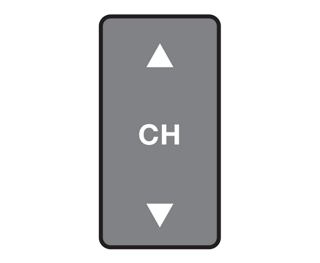Here are a few common ways your remote can control the devices you have programmed it to control.
use the source buttons to select the device that you have programmed your remote to control. once selected, the buttons on the remote will send commands to the selected device.
for example, to change channels or access the guide of your cable box, press the cable button followed by the desired command (i.e. channel or guide).
Note: The volume and mute buttons will always control the Bose® system so that no matter what source you are controlling, you can easily access the volume control.
For information on programming your remote control to control your connected devices, see Programming the remote control.