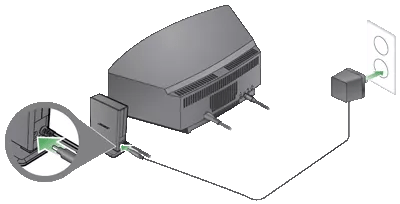Back to article
3348
Connecting to power
Find out how to safely connect your product to a power source.
Attach the power cord.
Wave Music System:
The power cord is detachable. To attach the power cord, follow these steps:- Connect the molded end of the power cord to its jack on the product. Be sure it is firmly seated.
- Connect the two-prong plug at the other end of the power cord to a working power outlet.
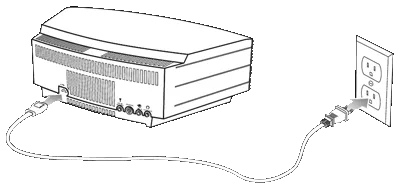
Wave Music System with multi-disc changer:
The multi-disc changer comes with a short power cord that is permanently attached. The power cord of the Wave system is detachable. To connect both the system and disc changer to power, follow these steps:- Remove the power cord from the Wave system.
- Connect the molded end of the short power cord on the Multi-Disc Changer to the power cord jack on the Wave system. Be sure it is firmly seated.
- Connect the molded end of the long power cord to the power cord jack on the Multi-Disc Changer. Be sure it is firmly seated.
- Connect the two-prong plug at the other end of the power cord to a working power outlet.
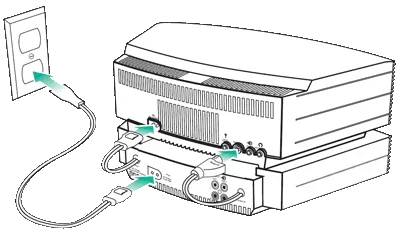
Wave Music System with SoundLink adapter:
The power cord is detachable. To attach the power cord, follow these steps:- Connect the molded end of the power cord to its jack on the WMS. Be sure it is firmly seated.
- Connect the two-prong plug at the other end of the power cord to a working power outlet.
- Turn the WMS on and press the SoundLink/AUX button. If "SOUNDLINK POWER CABLE UNPLUGGED" you will need to:
- On the rear of the SoundLink adapter, insert the small end of the adapter power cable into the DC power connector.
- Plug the other end of the power cable into an AC power outlet that is close to your system.
Was this article helpful?
Thank you for your feedback!